Your code in motion.
Record as you type your code and share that exact moment to the world
Get it for free Discover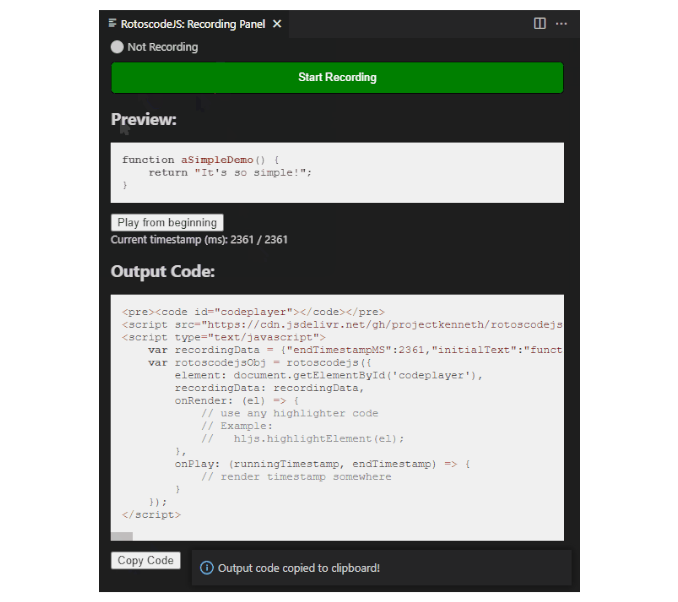
Record as you type your code and share that exact moment to the world
Get it for free Discover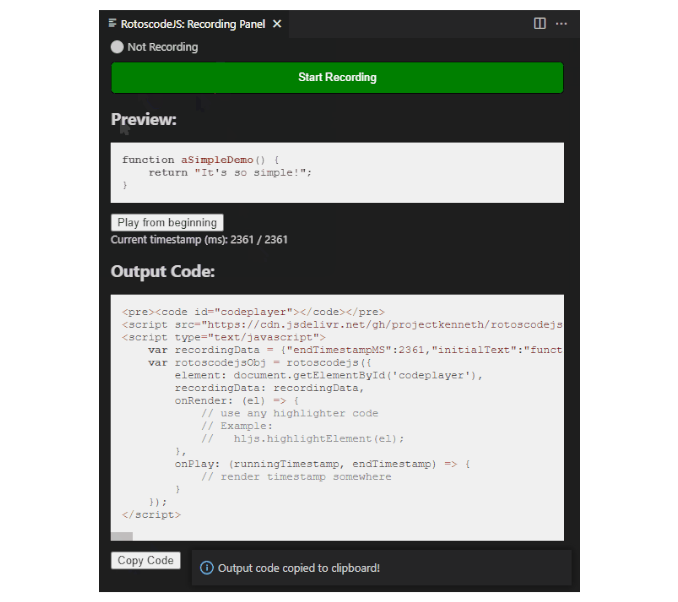
RotoscodeJS is a set of tools that allow you to record as you code. Then, you can embed that recording to your websites.
The VSCode extension reponsible for recording your live code changes as well as generate the embed code.
Download nowThe embeddable widget player that will render your recording on your websites.
Learn moreThe code for both the VSCode extension and player widget are publicly available on GitHub.
Recorder Extension Code Player Widget CodeTo use RotoscodeJS, you simply have to follow 2 steps: Record then, Embed!
Before you start, make sure you have the recorder extension installed to your VSCode instance.
RotoscodeJS VSCode Extension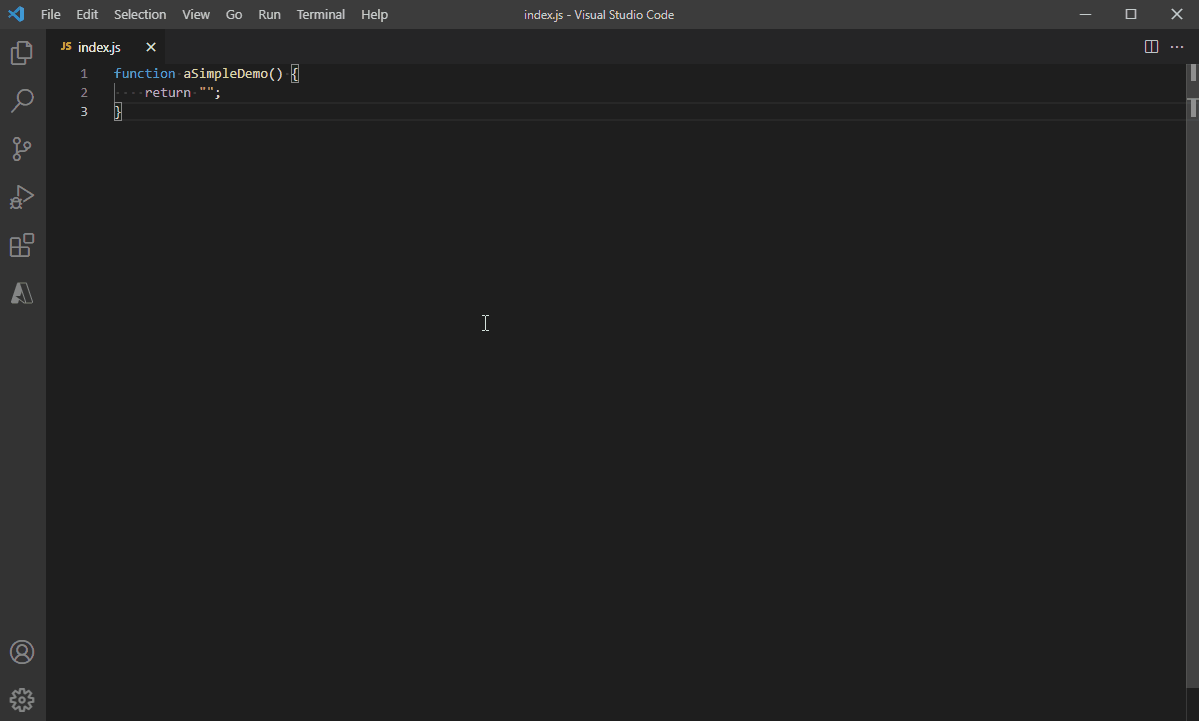
Use the output code to embed the recording on your websites.
By default, the output code uses highlight.js. You can easily change this by including a different library and adjusting the onRender callback function.
Made by Kenneth Angelo
Reyes
Design from Inovatik